Connecting Your WooCommerce Store Using an Existing X-Payments Cloud Account
You can connect your WooCommerce based store to X-Payments Cloud using your existing X-Payments Cloud account. To do so, follow the steps below:
- Make sure the WooCommerce X-Payments Cloud connector plugin is installed and active on your WooCommerce based store website.
- In your store settings, go to the payment methods configuration page and locate your X-Payments Cloud payment method. Choose to manage this method. This opens the X-Payments Cloud account signup form.
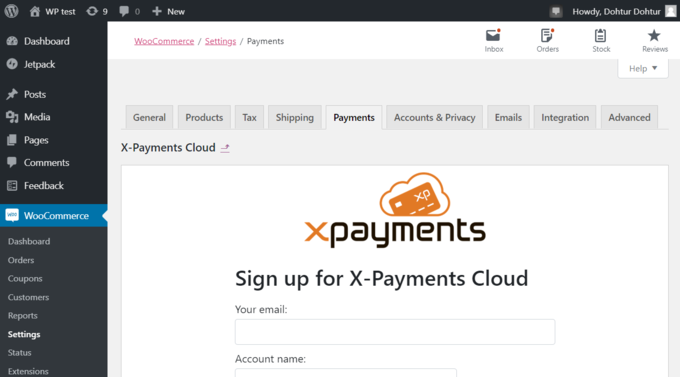
- In the lower part of the form, you will find the link "If you already have an X-Payments account, please click here". Click on this link to access the page allowing you to sign in with an existing account.
- On the sign-in page, enter your account name and click Connect.
- When prompted to specify your connection credentials, provide your X-Payments Cloud account registration email address and password.
This will connect your WooCommerce store to your existing X-Payments Cloud account. Once your WooCommerce based store has been connected to X-Payments Cloud, you need to go to X-Payments Cloud and configure it as you require. For more information on this, see Getting Started Using X-Payments Cloud with WooCommerce.
Related pages: