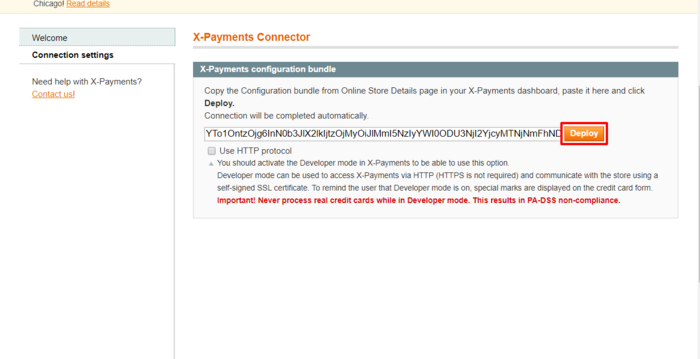Difference between revisions of "X-Payments:Configuring the connection to X-Payments in the Magento Admin panel - Magento Connector 1.8.0 or later"
m |
m |
||
| Line 7: | Line 7: | ||
Complete the following steps:<br /> | Complete the following steps:<br /> | ||
# Log in to the Admin panel of your Magento store. | # Log in to the Admin panel of your Magento store. | ||
| − | # Go to '''System''' -> '''Configuration''':<br />[[File:xp_magento_system_xpconnector.png|border]]<br /><br />The page showing how to start using X-Payments with Magento opens:<br />[[File:xp_magento_connection_settings1.png|border]]<br /><br /> | + | # Go to '''System''' -> '''Configuration''':<br />[[File:xp_magento_system_xpconnector.png|700px|border]]<br /><br />The page showing how to start using X-Payments with Magento opens:<br />[[File:xp_magento_connection_settings1.png|700px|border]]<br /><br /> |
| − | # Click on the link "Connect X-Payments with Magento":<br />[[File:xp_magento_connection_settings2.png|border]]<br /><br />This opens the Connection settings section:<br />[[File:xp_magento_connection_settings3.png|border]]<br /><br /> | + | # Click on the link "Connect X-Payments with Magento":<br />[[File:xp_magento_connection_settings2.png|700px|border]]<br /><br />This opens the Connection settings section:<br />[[File:xp_magento_connection_settings3.png|700px|border]]<br /><br /> |
| − | # In the details of your Magento online store in the X-Payments back end, copy your X-Payments configuration bundle and paste it into the respective box in your Magento Admin panel.<br />If you are using X-Payments in Developer mode and need to enable communication between X-Payments and your Magento store via HTTP, enable the '''Use HTTP protocol''' option.<br />Click '''Deploy'''.<br />[[File:xp_magento_connection_settings4.png|border]]<br /><br /> | + | # In the details of your Magento online store in the X-Payments back end, copy your X-Payments configuration bundle and paste it into the respective box in your Magento Admin panel.<br />If you are using X-Payments in Developer mode and need to enable communication between X-Payments and your Magento store via HTTP, enable the '''Use HTTP protocol''' option.<br />Click '''Deploy'''.<br />[[File:xp_magento_connection_settings4.png|700px|border]]<br /><br /> |
Revision as of 13:31, 7 November 2017
After configuring the connection to your Magento store in X-Payments, log in to your Magento Admin panel and complete setting up the connection on the Magento end.
The following procedure assumes that:
- You are using a Magento connector version 1.8.0 or later.
- Your Magento store has the X-Payments connector extension installed.
Complete the following steps:
- Log in to the Admin panel of your Magento store.
- Go to System -> Configuration:
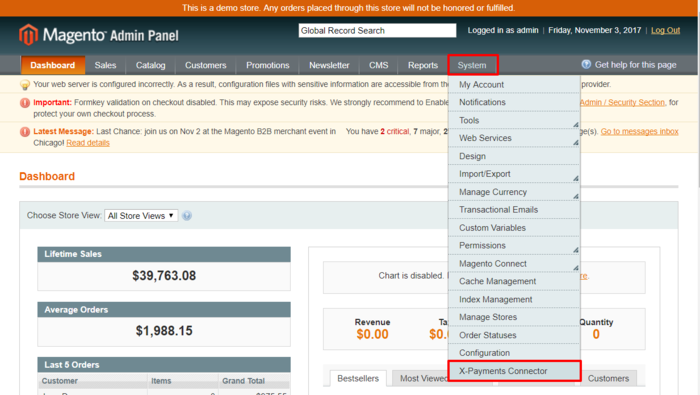
The page showing how to start using X-Payments with Magento opens: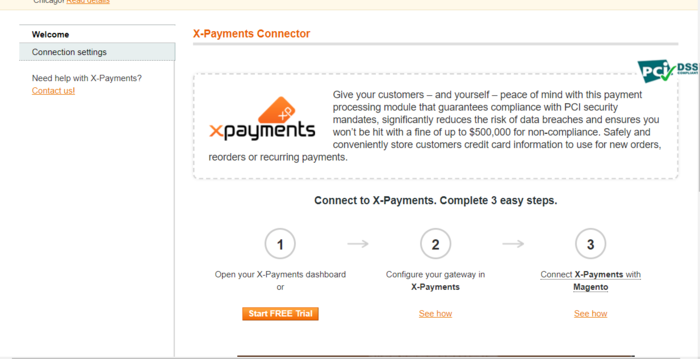
- Click on the link "Connect X-Payments with Magento":
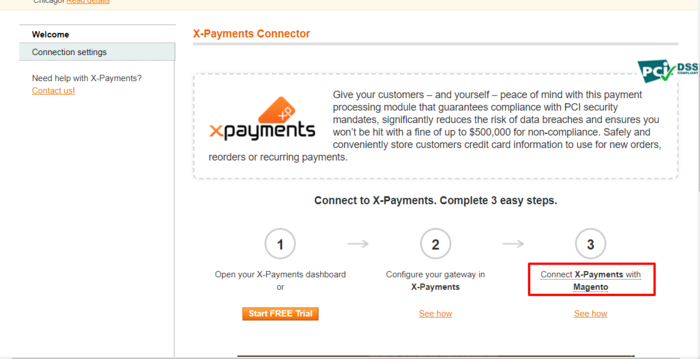
This opens the Connection settings section: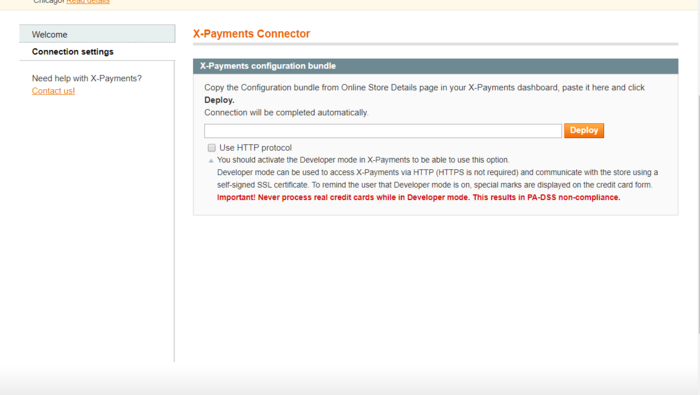
- In the details of your Magento online store in the X-Payments back end, copy your X-Payments configuration bundle and paste it into the respective box in your Magento Admin panel.
If you are using X-Payments in Developer mode and need to enable communication between X-Payments and your Magento store via HTTP, enable the Use HTTP protocol option.
Click Deploy.