X-Payments:Developer mode
Starting with X-Payments version 3.1.0, it has become possible to use X-Payments in Developer mode. This mode can be used to access X-Payments via HTTP (without the use of HTTPS) and to communicate with the store using a self-signed SSL certificate.
Important: Real credit cards should never be processed while in Developer mode. This results in PA-DSS non-compliance.
In Developer mode, special marks are displayed on the credit card form during checkout to warn the user against entering their real payment info.
To activate Developer mode in X-Payments:
- Go to the 'General settings' page (Settings -> General settings).
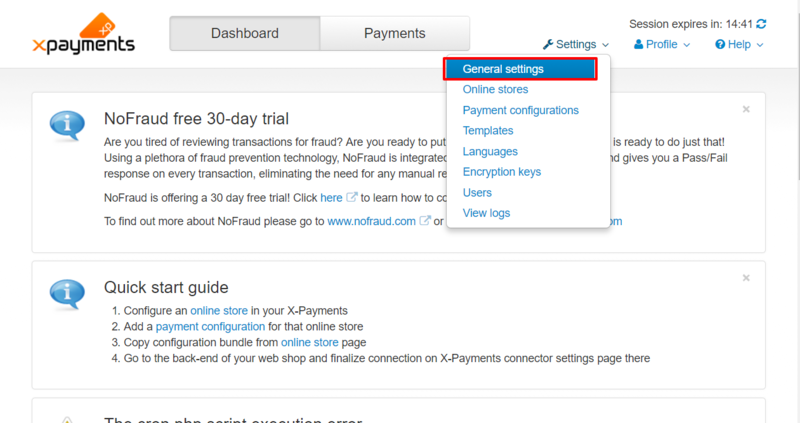
- Scroll down to the 'Developer mode' section.
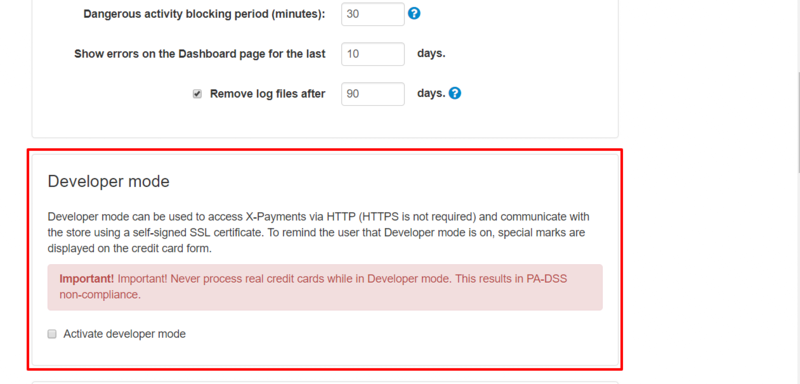
- Select the 'Activate developer mode' box and click Save.
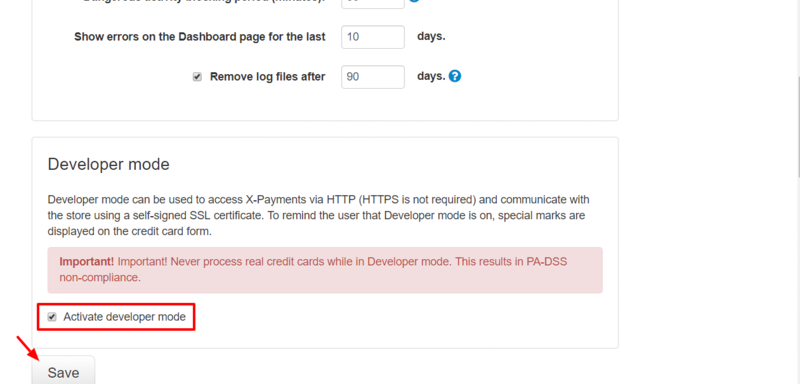
Your X-Payments general settings will be updated, and Developer mode will be activated.