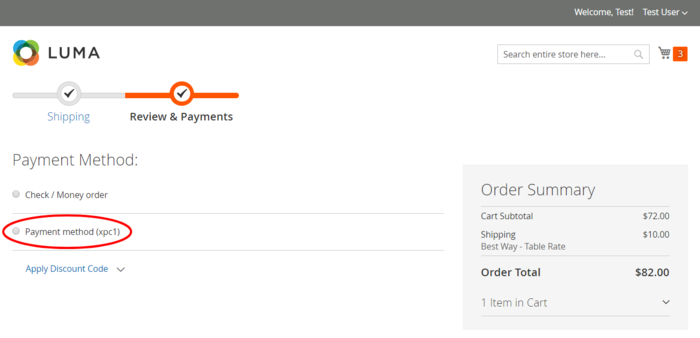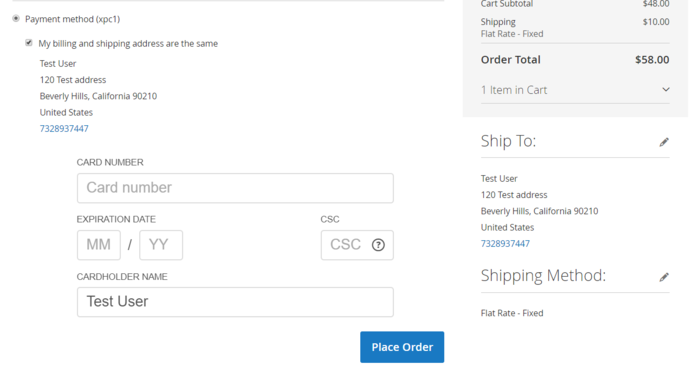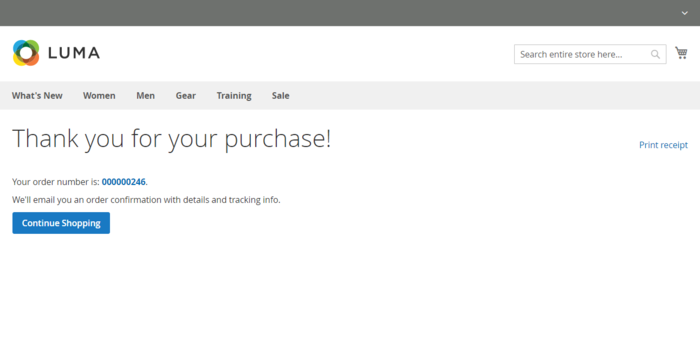Difference between revisions of "X-Payments:Magento 2 checkout routine when using X-Payments"
(Created page with "Once the X-Payments enabled payment method has been enabled in the Administrator panel of your Magento 2 store, this method becomes available to the buyers: :File:magento2_c...") |
m |
||
| Line 1: | Line 1: | ||
Once the X-Payments enabled payment method has been enabled in the Administrator panel of your Magento 2 store, this method becomes available to the buyers: | Once the X-Payments enabled payment method has been enabled in the Administrator panel of your Magento 2 store, this method becomes available to the buyers: | ||
| − | :[[File:magento2_checkout_payment_method.png|700px|border]]<br /> | + | :[[File:magento2_checkout_payment_method.png|700px|border]]<br /><br />When a buyer chooses to pay using the X-Payments enabled payment method, they get to enter their payment info into a form like the following:<br />:[[File:magento2_checkout_payment_form.png|700px|border]]<br /><br />After the completion of the payment, they get an order confirmation as usual and can review the details of their order in their account.<br />:[[File:magento2_checkout_result.png|700px|border]]<br /><br /> |
| − | :[[File:magento2_checkout_payment_form.png|700px|border]]<br /> | ||
| − | :[[File:magento2_checkout_result.png|700px|border]]<br /> | ||
Latest revision as of 09:01, 12 February 2018
Once the X-Payments enabled payment method has been enabled in the Administrator panel of your Magento 2 store, this method becomes available to the buyers: