X-Payments:PCI compliant credit card saving on behalf of a customer
If using Magento Connector 1.8.0 or later, the Magento store administrator has the ability to save credit cards into customer profiles on behalf of customers.
To save a credit card to a customer profile:
- In your Magento store Admin panel, find the customer for whom you need to save a payment card and choose to Edit their profile.
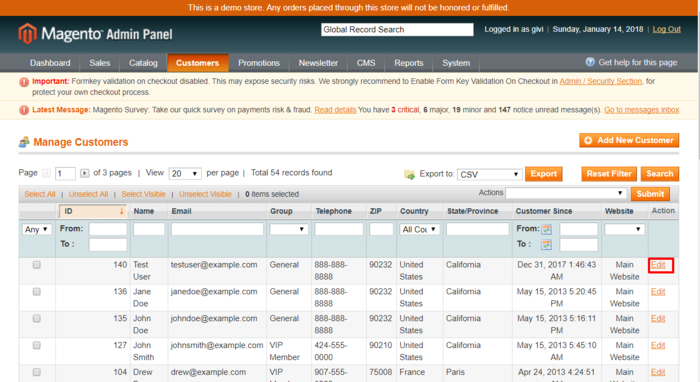
- In the Customer Information section, select the Payment cards tab:
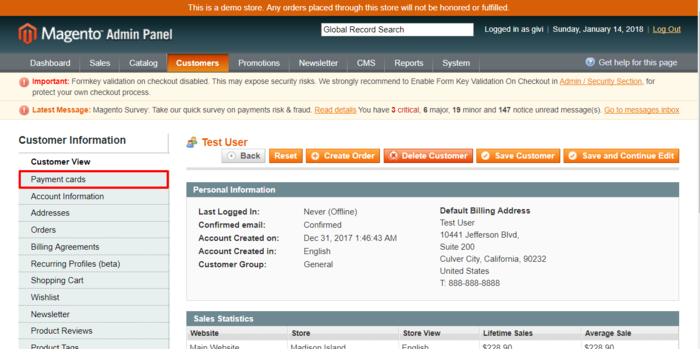
- Click the Add new button to add a new card:
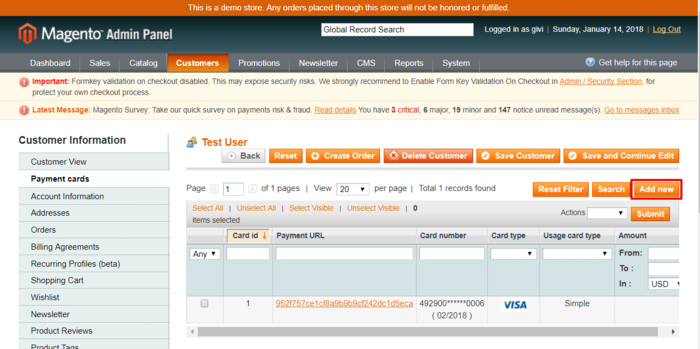
- On the page that opens, a form for submitting payment card details will be provided. Use this form to add the card.