X-Payments:PCI compliant credit card saving when using X-Payments with Zoey
When you enable the "Use saved credit card" X-Payments payment method, your customers get the option to save their credit card details so they won't have to re-enter them every time they make a purchase at your store. Note that the option is available only to registered customers. During checkout a checkbox "I want to use this credit card for my future orders in this shop" appears beneath the secure payment card form so the customer can save the details of the card they are using for the current purchase.
For example, here's what it looks like when using iframe: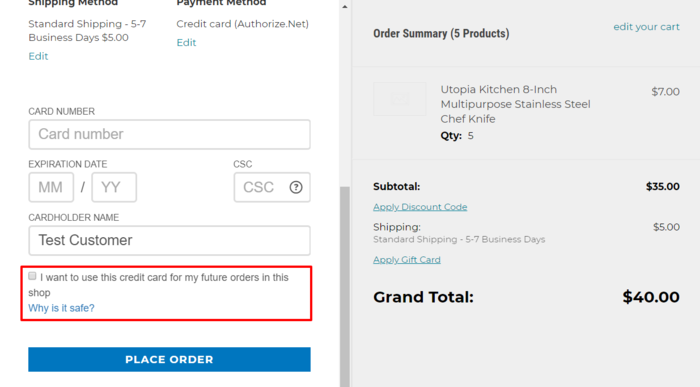
And here's what it looks like when the secure payment form is displayed on a separate page: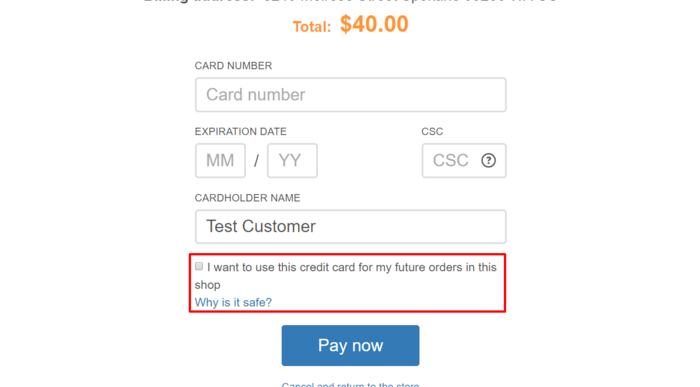
Credit card details are saved in a PCI compliant manner: no credit card information is stored in your Zoey store; instead, the information is stored in a PCI compliant credit card vault of the payment system. Re-use of saved credit cards by your Zoey store is made possible through the use of tokenization - an approach that replaces sensitive cardholder info with a unique identifier (a "token").