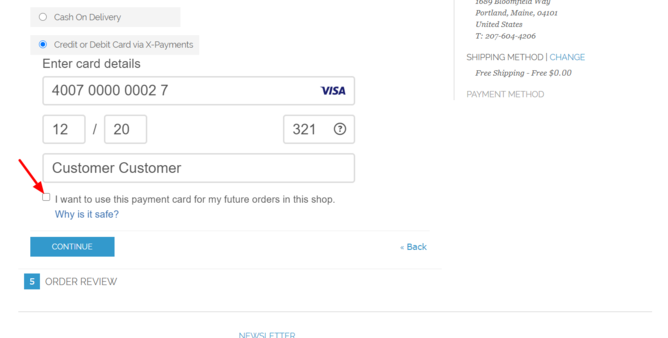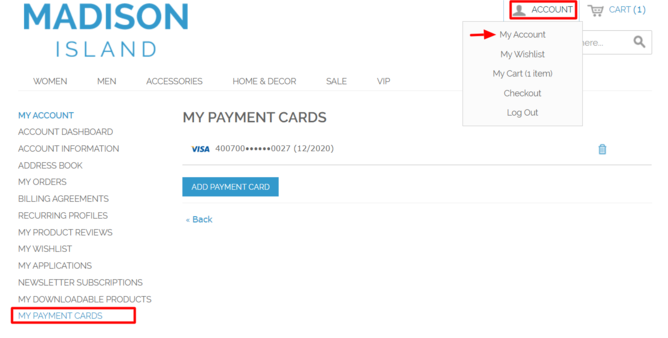XP Cloud:PCI Compliant Credit Card Saving When Using X-Payments Cloud with Magento 1.x
If you configure X-Payments Cloud to use a payment configuration based on a payment processor with support for tokenization, your customers will get the option to save their payment card details so they will not have to re-enter them every time they make a purchase at your store. Note that the option is available only to registered customers.
Credit card details are saved in a PCI compliant manner: no credit card information is stored in your Magento store; instead, the information is stored in a PCI compliant credit card vault of the payment system. Re-use of saved credit cards by your Magento store is made possible through the use of tokenization - an approach that replaces sensitive cardholder info with a unique identifier (a "token").
Your Magento store in this case will have two places where a customer will be able to save their card information: