Difference between revisions of "Zoey and X-Payments: Multi-Address Checkout and Shipping"
(Created page with "A Zoey store working with X-Payments can be configured to allow shipment of goods from a single order to multiple addresses. The feature is available only for payment methods...") |
m |
||
| Line 1: | Line 1: | ||
A Zoey store working with X-Payments can be configured to allow shipment of goods from a single order to multiple addresses. The feature is available only for payment methods with tokenization support (i.e. the payment configuration must allow the saving of credit cards to a customer profile). It is also available only to registered customers (a customer must be logged in to use the feature). | A Zoey store working with X-Payments can be configured to allow shipment of goods from a single order to multiple addresses. The feature is available only for payment methods with tokenization support (i.e. the payment configuration must allow the saving of credit cards to a customer profile). It is also available only to registered customers (a customer must be logged in to use the feature). | ||
To enable your customers to ship their order to multiple addresses, you will need to enable the feature in your Zoey store Control Panel: | To enable your customers to ship their order to multiple addresses, you will need to enable the feature in your Zoey store Control Panel: | ||
| − | # Go to '''Setup''' -> '''Checkout Settings''' and choose to configure Multiple Address Shipping.<br />[[File:Zoey_multi_address_shipping.png|border|700px]]<br /> | + | # Go to '''Setup''' -> '''Checkout Settings''' and choose to configure Multiple Address Shipping.<br />[[File:Zoey_multi_address_shipping.png|border|700px]]<br /><br /> |
| − | # Enable Multiple Address Shipping and save the change:<br />[[File:Zoey_multi_address_shipping1.png|border|700px]]<br />As a result, the feature will be enabled. A link for multi address checkout will appear on the Shopping Cart:<br />[[File:Zoey_multi_address_checkout_link.png|border|700px]]<br />Customers will be able to enter additonal shipping addresses for their order:<br />[[File:Zoey_multi_address_checkout1.png|border|700px]]<br /><br /> | + | # Enable Multiple Address Shipping and save the change:<br />[[File:Zoey_multi_address_shipping1.png|border|700px]]<br /><br />As a result, the feature will be enabled. A link for multi address checkout will appear on the Shopping Cart:<br />[[File:Zoey_multi_address_checkout_link.png|border|700px]]<br /><br />Customers will be able to enter additonal shipping addresses for their order:<br />[[File:Zoey_multi_address_checkout1.png|border|700px]]<br /><br /> |
Here's how multi-address shipping works in Zoey+X-Payments: | Here's how multi-address shipping works in Zoey+X-Payments: | ||
# After choosing multi address checkout, the customer specifies the multiple shipping addresses to which they want the order to be shipped. | # After choosing multi address checkout, the customer specifies the multiple shipping addresses to which they want the order to be shipped. | ||
| − | # At the step '''Billing Information''' the customer submits their payment card details:<br />[[File:Zoey_multi_address_checkout2.png|border|700px]]<br />A zero authorization is run against the customer's card, and the card is saved to the customer's profile.<br />Note: If the customer already has a previously saved card in their profile, they do not have to enter the card details again - they just need to specify the saved card as their payment method. | + | # At the step '''Billing Information''' the customer submits their payment card details:<br />[[File:Zoey_multi_address_checkout2.png|border|700px]]<br /><br />A zero authorization is run against the customer's card, and the card is saved to the customer's profile.<br />Note: If the customer already has a previously saved card in their profile, they do not have to enter the card details again - they just need to specify the saved card as their payment method. |
| − | # At the '''Review Order''' step there will be a notice to remind the customer that their order will be split to be shipped to multiple addresses:<br />[[File:Zoey_multi_address_checkout3.png|border|700px]]<br /> | + | # At the '''Review Order''' step there will be a notice to remind the customer that their order will be split to be shipped to multiple addresses:<br />[[File:Zoey_multi_address_checkout3.png|border|700px]]<br /><br /> |
| − | # After the customer clicks '''Place order''', an authorization/billing request will be run against the saved card (separately for each of the addresses the customer has used). The store will create as many separate orders as the number of addresses.<br />[[File:Zoey_multi_address_checkout4.png|border|700px]]<br /> | + | # After the customer clicks '''Place order''', an authorization/billing request will be run against the saved card (separately for each of the addresses the customer has used). The store will create as many separate orders as the number of addresses.<br />[[File:Zoey_multi_address_checkout4.png|border|700px]]<br /><br /> |
| − | Please be aware that all orders created as a result of multi address checkout will be marked in your Zoey store as created using a saved payment card. (You will see the note "Use saved payment card" in the Payment Information section of the order details.)<br />[[File:Zoey_multi_address_checkout5.png|border|700px]]<br />This is normal behavior as the feature relies on the use of saved cards. On the Payments page in X-Payments, the payments for orders created as a result of multi address checkout will be marked as "created from Card setup". | + | Please be aware that all orders created as a result of multi address checkout will be marked in your Zoey store as created using a saved payment card. (You will see the note "Use saved payment card" in the Payment Information section of the order details.)<br />[[File:Zoey_multi_address_checkout5.png|border|700px]]<br /><br />This is normal behavior as the feature relies on the use of saved cards. On the Payments page in X-Payments, the payments for orders created as a result of multi address checkout will be marked as "created from Card setup". |
Latest revision as of 17:26, 16 April 2019
A Zoey store working with X-Payments can be configured to allow shipment of goods from a single order to multiple addresses. The feature is available only for payment methods with tokenization support (i.e. the payment configuration must allow the saving of credit cards to a customer profile). It is also available only to registered customers (a customer must be logged in to use the feature). To enable your customers to ship their order to multiple addresses, you will need to enable the feature in your Zoey store Control Panel:
- Go to Setup -> Checkout Settings and choose to configure Multiple Address Shipping.
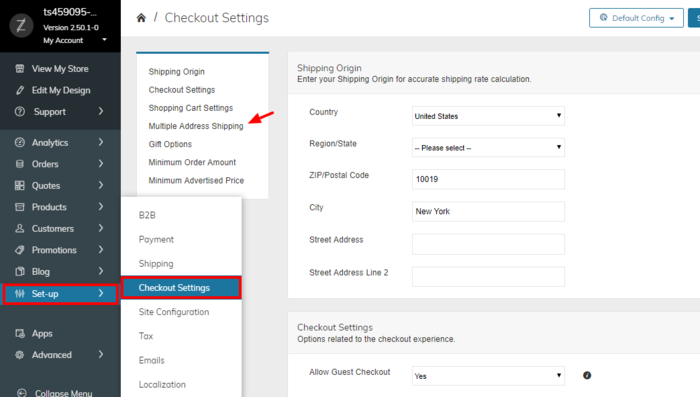
- Enable Multiple Address Shipping and save the change:
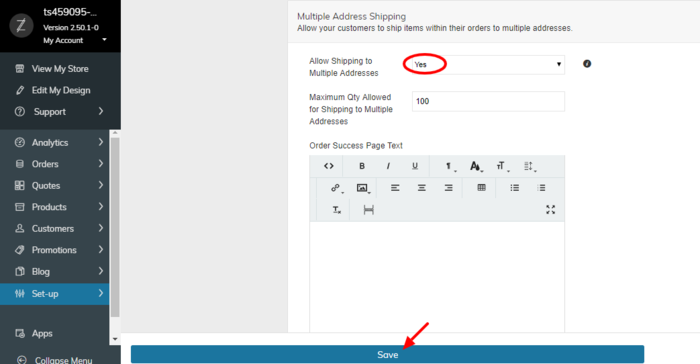
As a result, the feature will be enabled. A link for multi address checkout will appear on the Shopping Cart: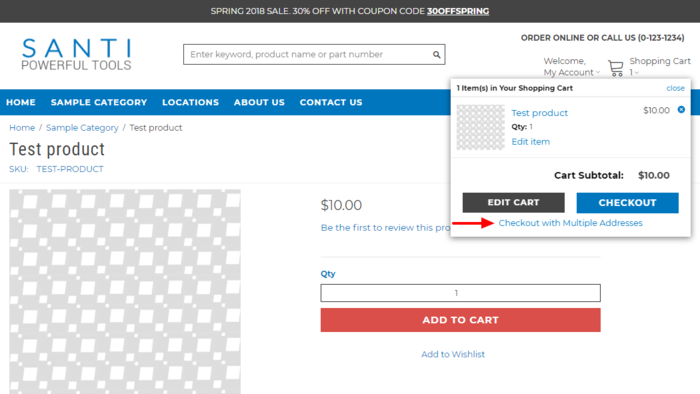
Customers will be able to enter additonal shipping addresses for their order: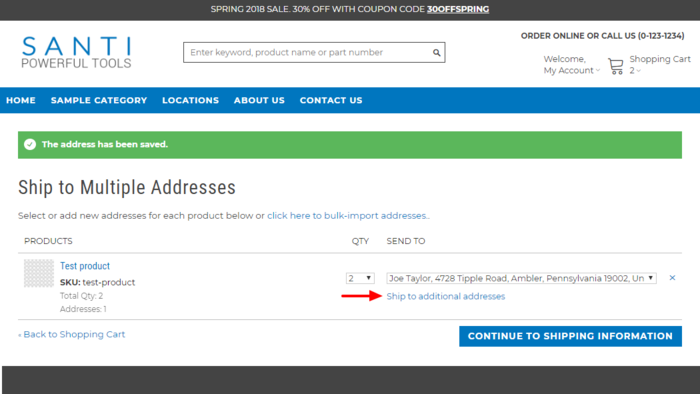
Here's how multi-address shipping works in Zoey+X-Payments:
- After choosing multi address checkout, the customer specifies the multiple shipping addresses to which they want the order to be shipped.
- At the step Billing Information the customer submits their payment card details:
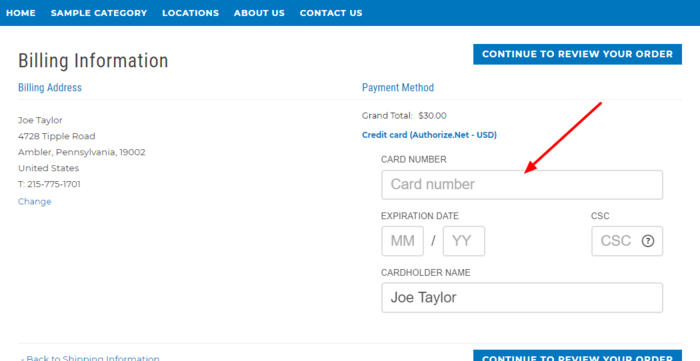
A zero authorization is run against the customer's card, and the card is saved to the customer's profile.
Note: If the customer already has a previously saved card in their profile, they do not have to enter the card details again - they just need to specify the saved card as their payment method. - At the Review Order step there will be a notice to remind the customer that their order will be split to be shipped to multiple addresses:
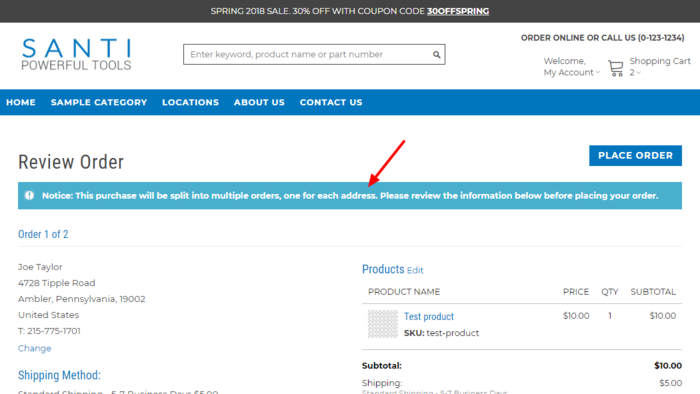
- After the customer clicks Place order, an authorization/billing request will be run against the saved card (separately for each of the addresses the customer has used). The store will create as many separate orders as the number of addresses.
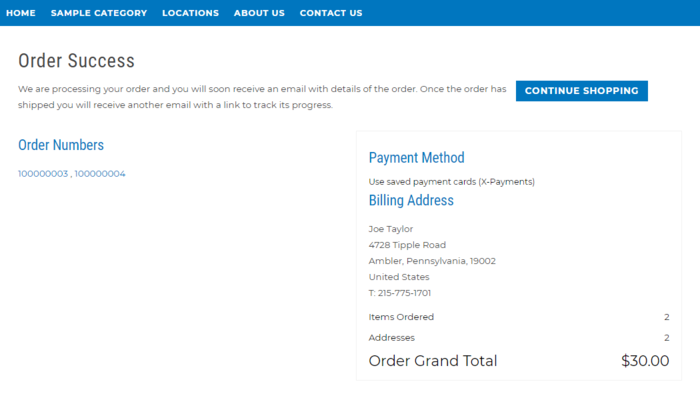
Please be aware that all orders created as a result of multi address checkout will be marked in your Zoey store as created using a saved payment card. (You will see the note "Use saved payment card" in the Payment Information section of the order details.)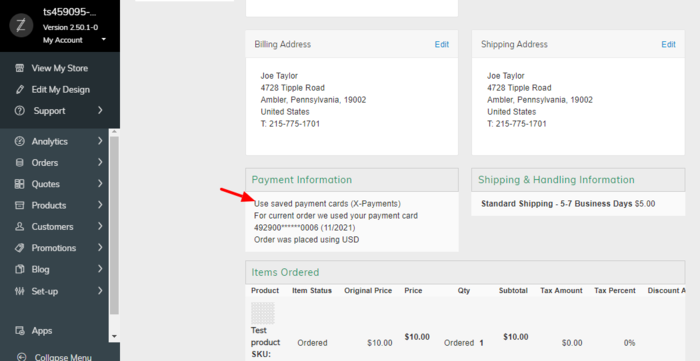
This is normal behavior as the feature relies on the use of saved cards. On the Payments page in X-Payments, the payments for orders created as a result of multi address checkout will be marked as "created from Card setup".