XP Cloud:Clearing Cardholder Data
For the vast majority of payment gateways, X-Payments Cloud does not store cardholder data. However, a few payment gateway integrations require that cardholder data be stored so the merchant can issue a refund. For the payments that have associated stored cardholder data, the stored cardholder data can be removed via the Payments page.
To remove stored cardholder data for specific payments:
- Select the payment(s) for which you would like to remove stored cardholder data.
- Click the More actions link in the Payments list table header and select Clear cardholder data.
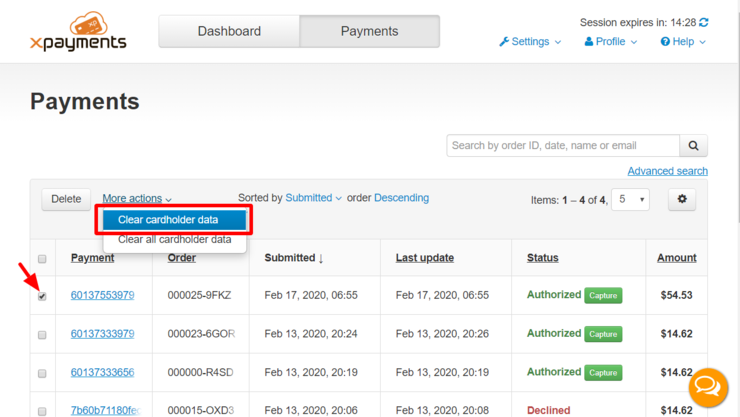
The stored cardholder data will be removed.
To remove stored cardholder data for all payments, click the More actions link in the Payments list table header and select Clear all cardholder data. The stored cardholder data will be removed.
It is also possible to remove stored cardholder data for a specific payment via the Payment details page of that payment: simply click on the Clear cardholder data link.