Difference between revisions of "XP Cloud:Voiding an Authorization"
m |
m (Mouse moved page X-Payments Cloud:Voiding an Authorization to XP Cloud:Voiding an Authorization: Test page move from API) |
(No difference)
| |
Revision as of 13:17, 2 March 2020
Depending on the payment gateway you use, you may be able to void authorizations.
To void an authorization:
- In the list of payments on the Payments page, locate the payment for which you want to void an authorization and open its details for viewing.
- On the Payment details page, locate the section for Capture/Void actions:
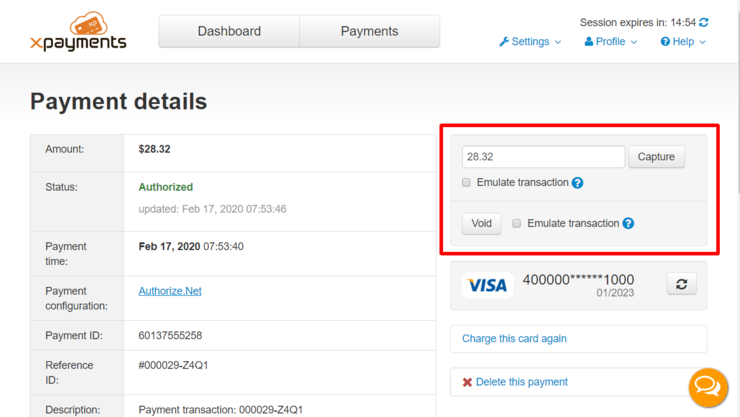
- Click Void.
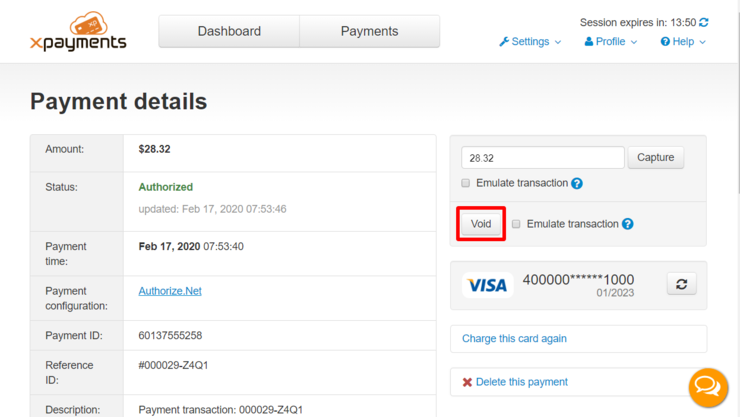
The payment will be declined: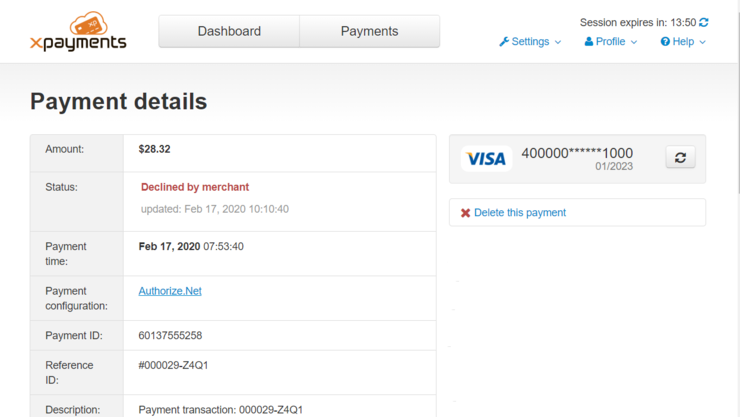
Note that once an authorization has been voided, you will no longer be able to capture the payment - it will be declined.