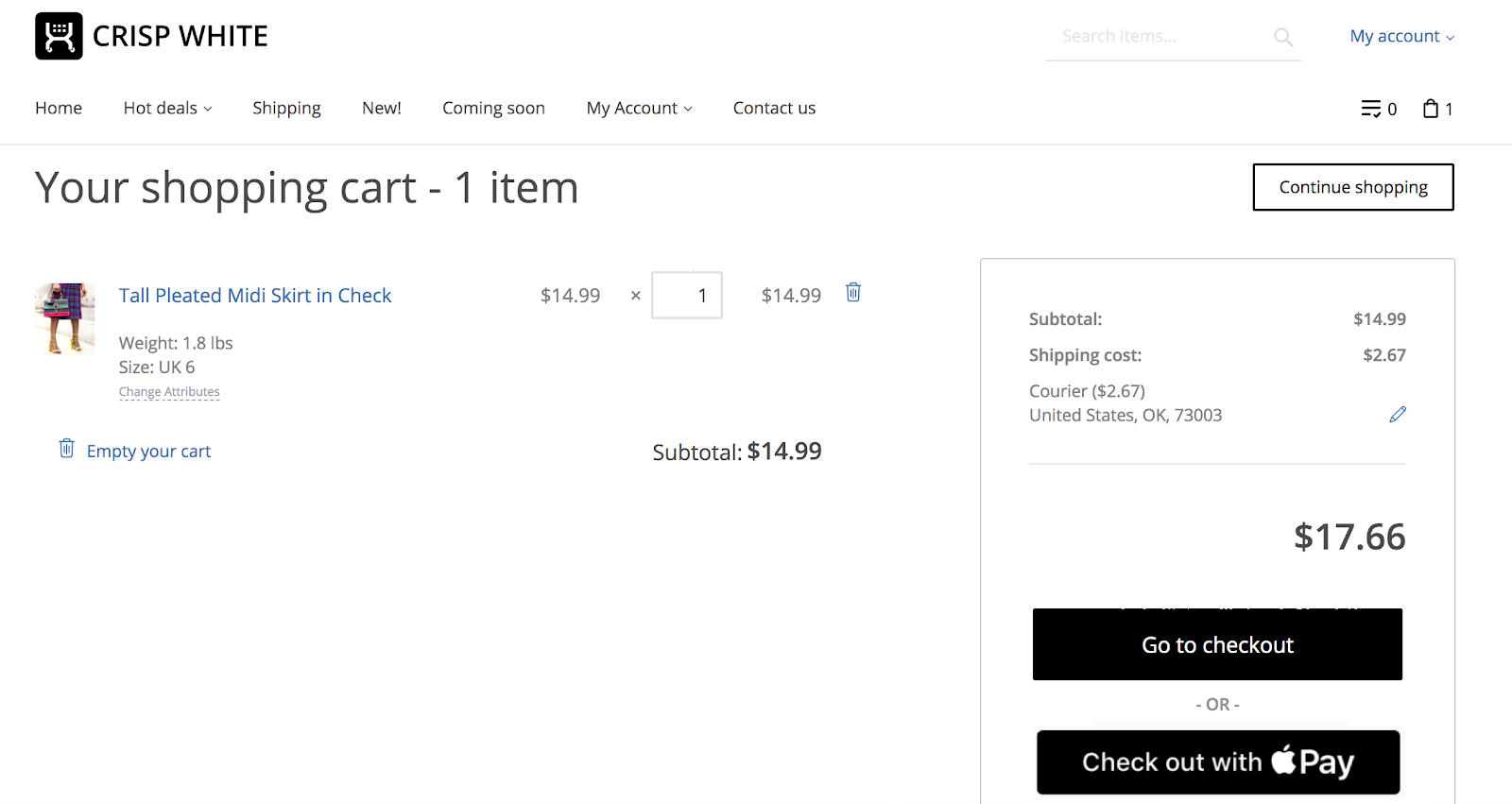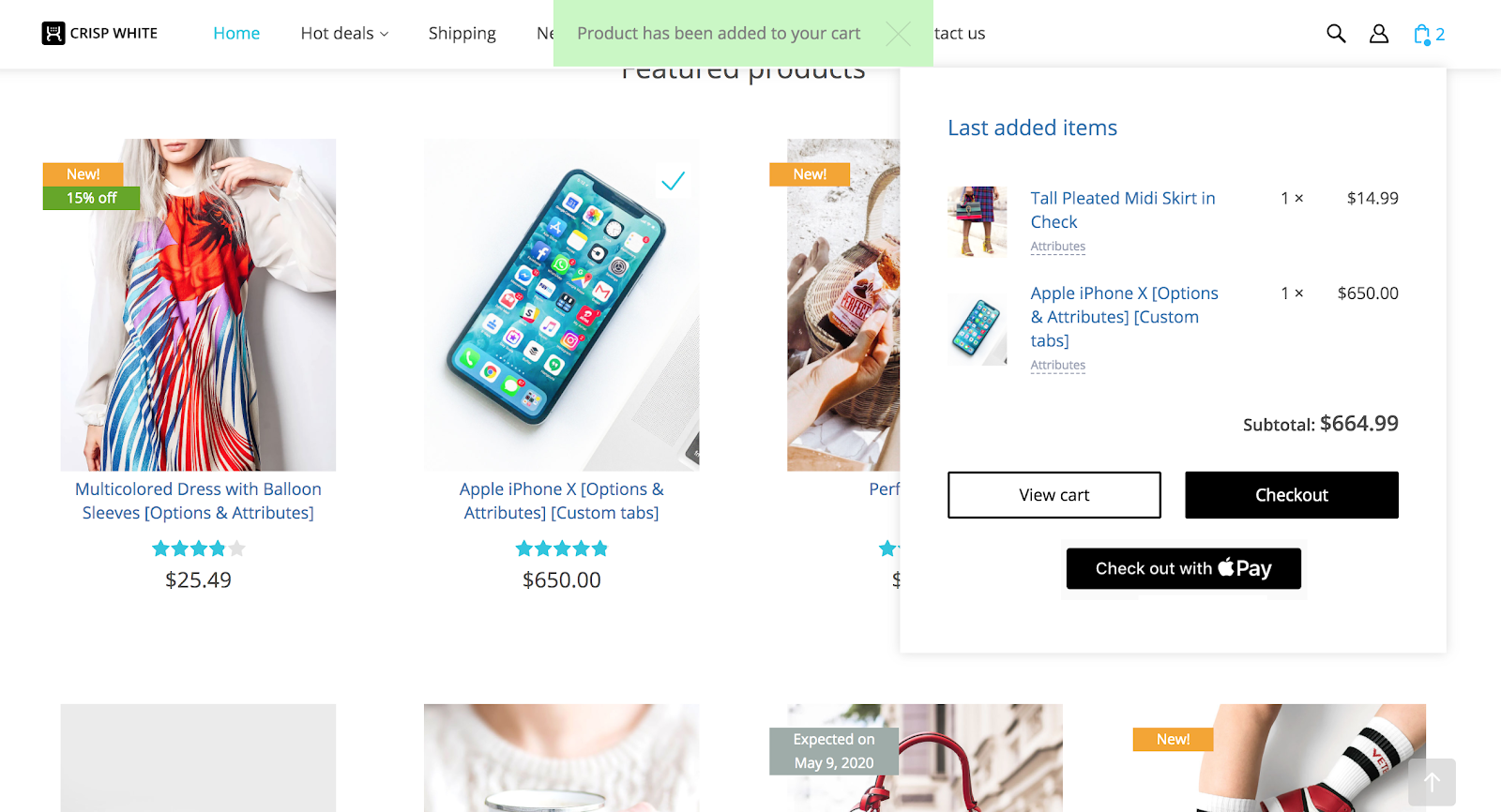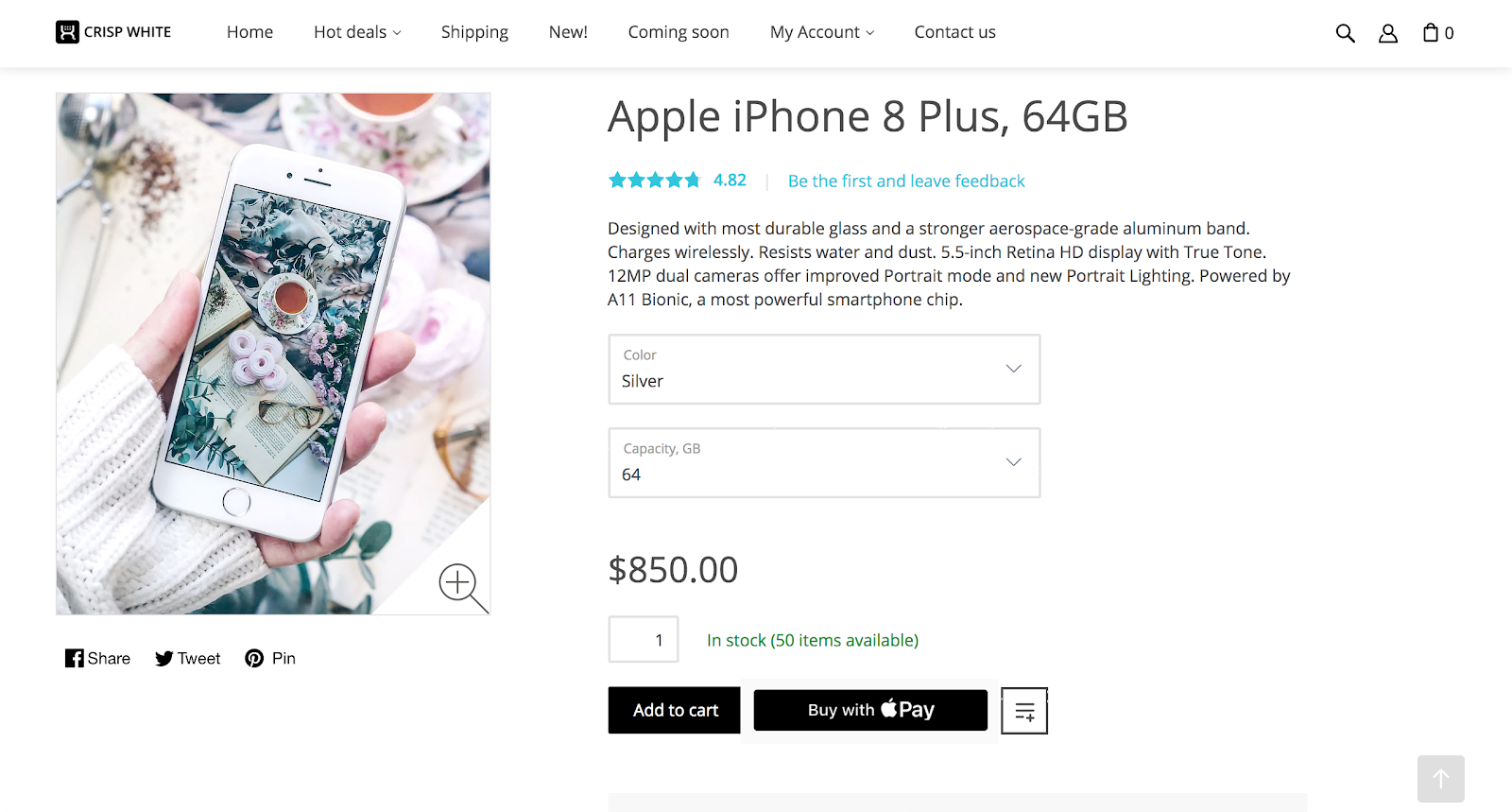NEW: X-Payments Cloud Coming with Revamped Subscriptions, Apple Pay, and More.

Today, we are proud to announce that X-Payments Cloud is officially out. It comes with powerful functionality changes, new features, and an improved user experience. Dive in to learn the details.
Getting Started with X-Payments Cloud
If you are new to X-Payments Cloud.
Pick one of the options below:
- Start your 14-day free trial,
- Choose your X-Payments plan or
- Let us help you find the perfect match for your business.
If you already use X-Payments Hosted with X-Cart 5.
Follow these 5 steps to exchange your current plan to a new X-Payments Cloud subscription.
Step 1. Download and enable X-Payments Cloud Connector in your X-Cart admin dashboard.
Step 2. In X-Payments Connector, you create a new X-Payments Cloud instance.
Step 3. You enable the new instance in Store Setup –> Payment Methods to replace the existing one.
Step 4. Let us know you have completed the above.
Step 5. We update your plan in our system.
You will have access to your existing X-Payments instance for 3 more months to make sure your transactions are all complete and to give you time to work with void transactions or refunds, if necessary.
Please let us know if you have any questions or need a hand making the changes.
If you use X-Payments Hosted with X-Cart 4, Magento, Zoey, or WooCommerce.
Contact us for more information.
If you use X-Payments Enterprise.
Please contact us to learn about your options moving forward.
What’s New in X-Payments Cloud
X-Payments Cloud gets all the functionality that you are used to with your current X-Payments subscription or installation, but improved. You still get:
- PCI compliant card storing
- Recurring purchases
- Reorders
- iFrame checkout form
- 3D Secure
- Fraud prevention via KOUNT, Signifyd, and NoFraud
- 40+ supported payment gateways
However, we’ve taken all of these features and given them an upgrade in usability and maintenance. X-Payments Cloud can now handle larger amounts of data faster and smoother.
Subscriptions
Subscriptions might not be new to X-Payments, but we’ve made some great improvements that make it even easier to use.
First off, we made the configuration process simpler and removed a couple of cron tasks and setup steps, so that subscriptions are now handled in X-Payments, not via an add-on to your shopping cart. It doesn’t change much for your customers, but we are sure you will appreciate the shorter setup process.
If you already have subscriptions set up in your store, you can keep using them. The new functionality doesn’t interfere with the old behavior.
The subscription plans themselves get more flexibility with the added setup filters. For example, you can now choose the billing and re-bill periods, whether you want to add shipping fees to every recurring order or not, etc.
This functionality also allows you to sell your products in installments, so your customers can pay out the cost of an item in several parts. In this case, they will be billed automatically till they pay out the whole price.
Subscriptions management has also become easier and more transparent for both the admin and your customers.
Apple Pay
This is a brand new integration with the famous digital wallet by Apple Inc.
It improves the checkout process and shortens it to just double-clicking the side button on your iPhone and/or verifying the transaction with Face ID, Touch ID or a passcode.
You can start using Apple Pay with one of the following payment providers that support this payment method:
- Authorize.Net
- Braintree, direct integration with CC storing
- Chase Paymentech Orbital
- CyberSource – SOAP toolkit API
- First Data Payeezy Gateway (formerly Global Gateway e4)
Don’t see your payment provider? Just ask! We can offer additional gateways upon request.
Offering a smooth and easy checkout is a proven way to increase your conversions and improve customer loyalty.
The mini-cart popup gets a nice “Checkout with Apple Pay” button as well.
Additionally, you can enable Apple Pay checkout right on product pages, which makes buying one item easier.
We worked on simplifying the procedure of getting started with Apple Pay, and you can find the step-by-step instructions on enabling Apple Pay and configuring it in the Knowledge Base.
We are always here if you have any questions or need a hand configuring this new checkout option.
X-Payments 3.x
While we are still committed to our loyal customers who use the downloadable or hosted version of X-Payments, with newer PCI DSS requirements, it becomes much harder to deliver the highest levels of security.
We cannot keep providing PCI compliance with the downloadable software, which is why we had to stop selling new X-Payments Enterprise instances a while ago.
With the release of an upgraded version of X-Payments that is, essentially, a brand new product, we had to stop releasing new X-Payments Enterprise and X-Cart Hosted (3.x) versions.
We worked to ensure the smoothest transition possible, so you don’t have to worry the data from your current instance gets lost. We will strive to serve all your questions or concerns.
If you are not sure what version of X-Payments you are on, or would like to explore your options moving forward, do not hesitate to contact us, we are here to help 24/7.
Get the Best Expert-Backed Tips into Your Inbox
Only one email a week, we promise
Head of X-Payments product, ice hockey player, history geek. Let's connect on Linkedin.