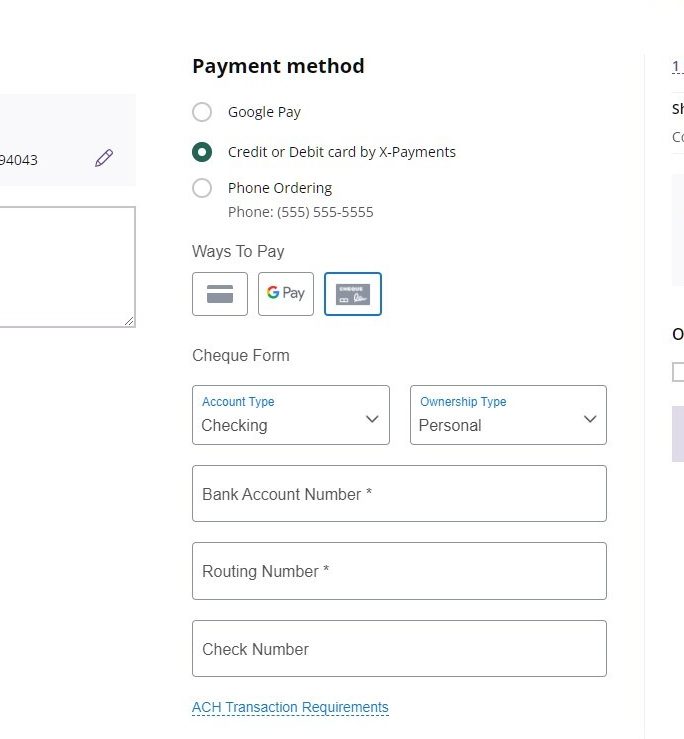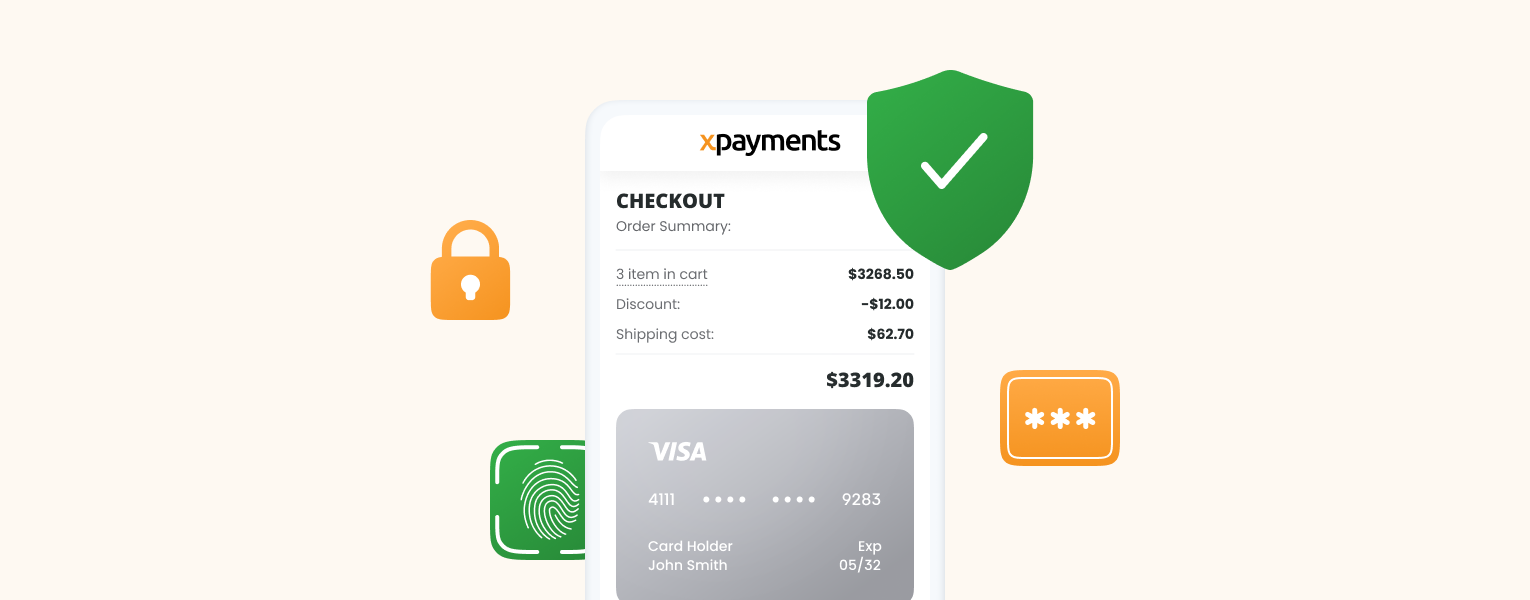X-Payments v.3.1.4 released

Just a couple of months ago we released X-Payments version 3.1.3 and today the freshly-baked v.3.1.4 is out! That’s been a lot of work and we are truly proud of the result.
So, enough talk, let’s see what’s new there.
First of all, there are some changes that require action from your side if you’re using Kount antifraud service.
Kount certificates have been deprecated for a while now and in the new library (RIS API 6.9.5) they have been removed and will no longer be supported. Instead, you should use API key and “Configuration key”. You will need to request the configuration key from Kount because it is now mandatory to make inquiries. These measures are intended for extra security and should not be neglected.
Other important changes:
- We added new payment gateway integrations: BillriantPay and Netevia gateway.
- Updated Bambora (Beanstream) library.
In certain situations when Bambora required additional verification and 3-d secure was disabled in X-Payments, transactions failed with an unknown error. We handled the situation and now in such cases a warning shows up. - eWay Rapid: fixed issues with one-digit expiration month value.
In some cases, a customer entered only one digit in the month field (e.g. 6 for June) whereas eWay Rapid payment gateway required a two-digit code. In this situation the transaction used to fail. Now, we’ve corrected this behavior and a zero is automatically added in front of the single digit. - Customer login is passed to Paypal Pro (Payflow API) as CUSTOM field.
In some cases, a store administrator needs shopping cart customer login and for such situations, we added the ability to send this information in the CUSTOM field. - We have added “Philippine peso” currency support to PayPal Pro (PayPal API).
- Issue with long billing addresses in Intuit Quickbooks was fixed.
In a situation when a billing address was longer than 30 digits, transaction used to fail. We corrected the issue and now the address is cut to 30 digits. - Changed session cookie name and path.
For self-hosted X-Payments installations, this name used to be similar to X-Cart’s cookie and it caused conflict. To avoid issues with X-Cart located on a higher level domain, we decided to use a completely different cookie name. - Changed “credit” to “credit or debit” label on payment form (shown only when iframe is disabled) and made it translatable.
- We also made some minor changes in the interface and behavior to ensure smooth work and security, just as always.
For those our clients who use X-Payments Hosted, we will be performing the upgrade as usual, within two weeks from now. No action from your side is required, the upgrade will not disrupt your store’s work. You will be notified additionally after the upgrade is complete. With any questions or concerns, please contact us, we are always here to help.
If you use X-Payments Enterprise, you may find the necessary upgrade files and the Upgrade Instructions in the File Area section in your HelpDesk account. Please do let us know if you need any help with the upgrade.
Get the Best Expert-Backed Tips into Your Inbox
Only one email a week, we promise
Head of X-Payments product, ice hockey player, history geek. Let's connect on Linkedin.