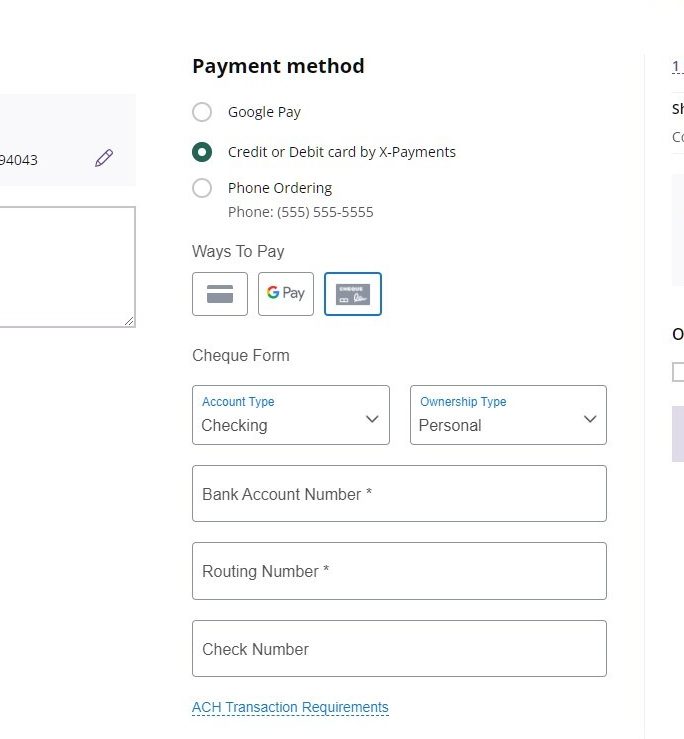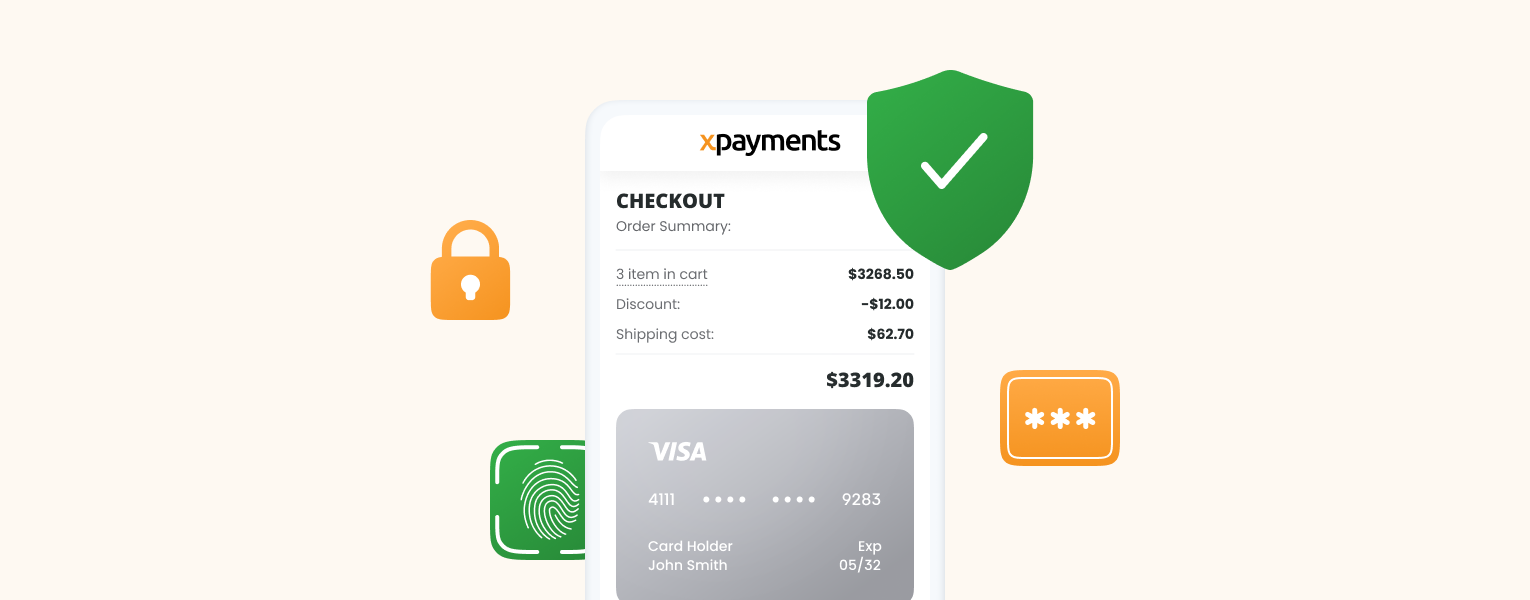X-Payments v.3.1.5 Released

X-Payments 3.1.5 comes with a bunch of improvements to the payment gateway integrations and overall security strengthening. Let us start with the payment gateway integrations and then move on to the other fixes and improvements.
Payment Gateways Updates
In general, our updates for the payment gateways integrations reflect the changes in their own workflow but we also see into the future a bit and create new integrations as well.
Intuit Quickbooks
We developed a new integration for Intuit Quickbooks that uses Quickbooks Payment API. It’s available along with the existing QBMS API and their functionalities are quite similar as of now. However, although the integration using the legacy QBMS API is fully functional now, you might need the new one some time in the future – in case Quickbooks stop supporting QBMS API. Moreover, Intuit Quickbooks integration through the Quickbooks Payment API will allow us to implement new features (like Apple Pay support, for example) in the next X-Payments versions.
While we’re on the subject of Intuit QBMS. There used to be an issue with some billing addresses – the system wouldn’t accept an order if the submitted billing address exceeded 30 characters. Let’s just say it’s no longer an issue.
Realex/Global Iris/Elavon
We renamed Realex Payments to Global Payments in accordance with the change of the main company back in 2015.
We also fixed a couple of issues with 3-D secure not working correctly in some cases.
First of all, all Mastercard payments got declined because the ECI codes that 3-D Secure system sent did not match those configured in X-Payments (MasterCard uses a different set of codes). We have updated our code and now both MasterCard and Visa, American Express, and JCB values are valid and accepted by the system.
The other issue also involved 3-D Secure verification. The payment module allows a merchant to choose if they want to accept or decline orders if 3-D Secure is not supported by the buyer’s bank. In some cases, if ECI was configured to decline such orders, the module still sent information over to the gateway while the order showed up as declined in X-Payments admin area as well as in the store’s backend. This issue was also corrected.
NMI
Tokenization is now available for this payment gateway as well as support of AUD and EUR currencies.
Braintree
Country code was not sent to the payment gateway. Now the issue is fixed.
PsiGate
It now allows to capture, void, or refund a payment.
Paya (SageUS)
Tokenization used to work only if a buyer chooses to save their card for future use. We have now fixed the issue.
Authorize.Net
X-Payments usually sends the buyer’s IP address to the payment gateway for payment verification. As long as Authorize.Net only support IPv4 format, an issue might have occurred if a buyer had an IPv6 address. And although we have not registered such issues yet, we nevertheless updated the code to avoid them in the future. From now on, only IPv4 addresses will be sent over to Authorize.Net.
We have also worked on strengthening antifraud check for your eCommerce site.
Kount now saves more details (GEOX, LANGUAGE, and VELO) about its transaction check. You will have more information available to check such orders and manually process them if you find them trustworthy.
We also thought you might want to see ECI value in the admin panel – to have more information on the orders. So this info is now available, too.
We also detected an issue with the antifraud functionality. It was not possible to configure antifraud check if more than 1 payment configuration was available. We fixed it, of course.
Bugs and improvements
- Security updates implemented to avoid possible issues in the future.
- Search by price did not work correctly in the list of payments, we fixed it.
- 3-D Secure feature wasn’t working in some cases even supported by payment module. Fixed.
- Added support for HTTP/2 responses, which helps avoid possible issues with HTTP/1.x-HTTP/2 compatibility. If you consider upgrading your server or making the switch to HTTP/2, you may do so and be sure X-Payments won’t be affected.
- We have also worked on improving database operations speed and performance.
- One of the text labels in the payment form would not be translated to another language along with the rest of the form because it exceeded maximum length. We have updated the code and the popup will be translated from now on.
- This X-Payments release comes with a few minor changes in the interface but they do not affect the regular workflow much.
X-Payments Hosted users – your instances have already been upgraded to the new version, so just enjoy the new features. With any questions or concerns, please feel free to contact us.
If you use X-Payments Enterprise, you may find the necessary files in the File Area section in HelpDesk and the instructions right here. Do let us know if we can be of any assistance with the upgrade, we love helping out.
Get the Best Expert-Backed Tips into Your Inbox
Only one email a week, we promise
Head of X-Payments product, ice hockey player, history geek. Let's connect on Linkedin.