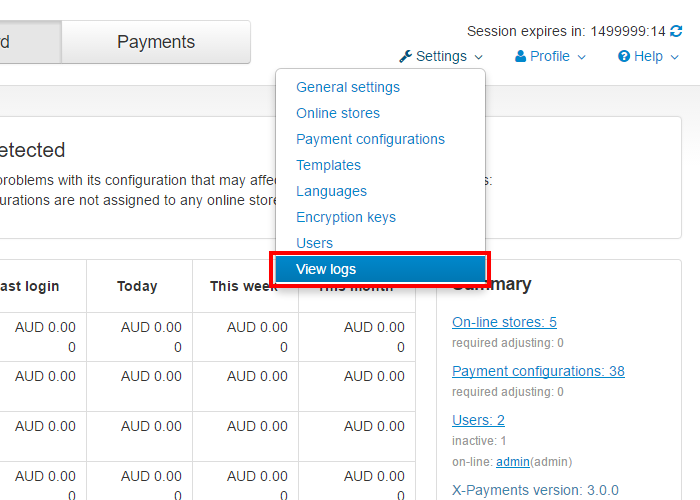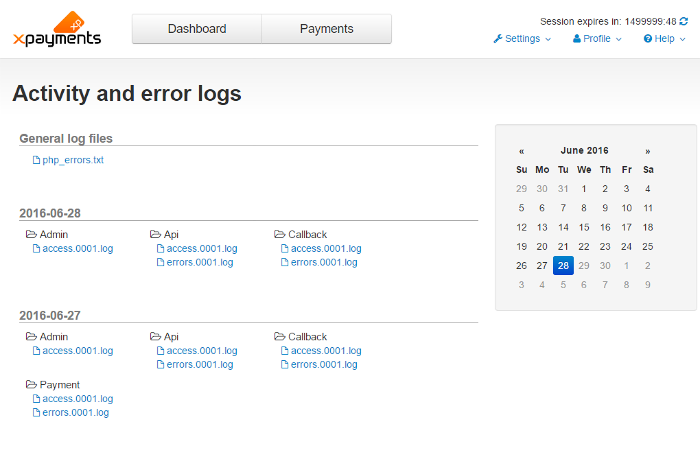X-Payments:Viewing X-Payments logs
- X-Payments:General information
- What's New
- System requirements
- Installation
- Two-factor user authentication
- Configuring X-Payments
- Managing users
- Customizing the interface
- Managing payments
- Unistalling X-Payments
- Upgrading
- Moving X-Payments from one host to another
- Viewing X-Payments logs
- FAQ
- Troubleshooting
- Glossary
- Supported payment gateways
- Popular Payment Methods Configuration Instructions
Starting with X-Payments version 3.0, it is possible to access X-Payments logs via the Activity and error logs section of the X-Payments admin interface (Settings -> View logs):
In this section, X-Payments provides download links for specific log files and the calendar widget that enables you to quickly and easily access logs by date: